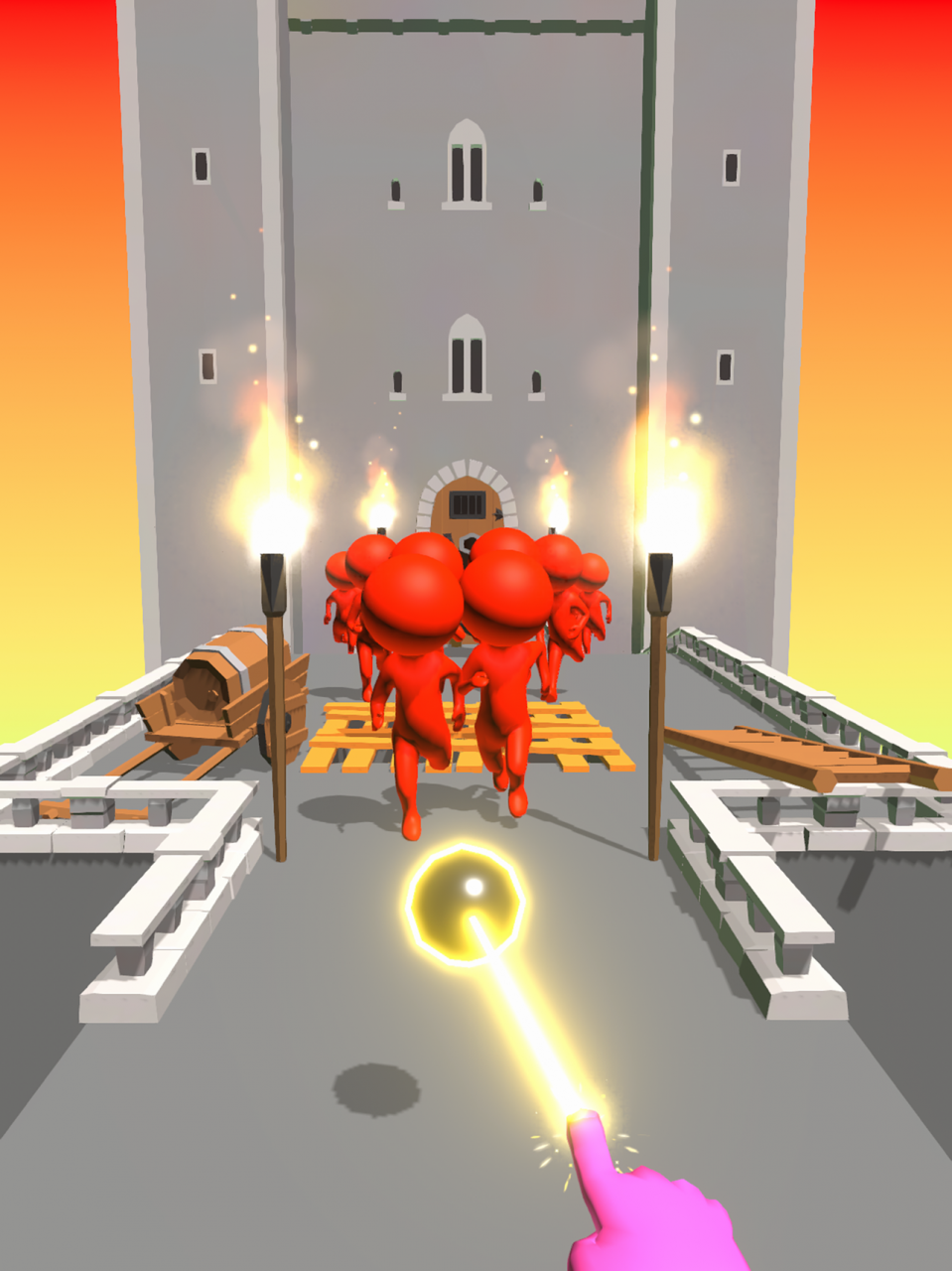Video Invitation Card Creator
Free Version
Publisher Description
Do you want to make a digital card for the function you are hosting? Are you confuse about how to create a digital invitation card?
Here, is the solution. Video Invitation Card Maker is the application in which You have the privilege to create E-Cards Video Invitation for any functions or party invitation cards for free. This app is used to build impressive and lovable Video Invitation cards in seconds using wise pre-build templates that are categorized according to the occasion.
In this app, you can select and customize templates according to one’s needs. Even you can create your invitation card from scratch if you have your own ideas about your invitation card. From changing the text style and text color there are many options in the video invitation to create and customize an attractive invitation card. You can add music to the invitation, too. And in the video request, you can pick the backdrop of your choice and add filters too.
Noteworthy Features of Video Invitation Card Maker Application :
:) Get a Gorgeous set of HD Backgrounds for invitations.
:) Different artistic texture collections are available to design.
:) Different options range of colors for selection as a background.
:) Use of personalized images from your phone gallery is also available.
:) Apply multiple effects & aspect ratio for an invitation.
:) Users can choose stickers from different categories as occasion wise.
:) Several specialized fonts, Font colors, and unique designs to write text.
Video Invitation Card Maker is a simple and meaningful application that can make your workload easier. A short and quick tool for making an incredible video or card invitations in seconds. Video invitation Developer. Only input some event information and Invitation ready to use is generated in no time that is updated whether you like or post it.
Hand-made pre-created Templates for making a personalized video or cards invitation. Only pick the style of your invitation card, edit the event details, and post your video or card invitation. You can change templates according to your needs, or you can personalize your own invitation cards from scratch for your invitation card.
This Application has various options for You to create their personalized invitation video or Card. There are the following ways to create your invitation card or video:-
1)Using ‘Designer’:-
2)Using ‘Templates’:-
3)From ‘Scratch’:-
In these Video Invitation Card Maker application you can apply multiple effects & aspect ratio in it. You can create E-Cards Video Invitation card for different categories like Anniversary Party, Anytime Party, Baby shower, Bachelor Party, BBQ Party, Birthday Party, Bridal shower, Brunch, Christmas Party, Cocktail Party, Dinner Party, Engagement, Family reunion, Graduation Party, Halloween Party, House Party Housewarming &, Summer & Pool Party, Thanksgiving, Wedding, and others. You can choose stickers from 50+ different categories as occasion wise in this application. They can create an image for Facebook, Instagram, YouTube, Twitter, and LinkedIn apps, etc.
So, download this amazing Video Invitation Card Maker application.
About Video Invitation Card Creator
Video Invitation Card Creator is a free app for iOS published in the System Maintenance list of apps, part of System Utilities.
The company that develops Video Invitation Card Creator is Ronakbhai Pipaliya. The latest version released by its developer is 1.0.
To install Video Invitation Card Creator on your iOS device, just click the green Continue To App button above to start the installation process. The app is listed on our website since 2022-08-23 and was downloaded 1 times. We have already checked if the download link is safe, however for your own protection we recommend that you scan the downloaded app with your antivirus. Your antivirus may detect the Video Invitation Card Creator as malware if the download link is broken.
How to install Video Invitation Card Creator on your iOS device:
- Click on the Continue To App button on our website. This will redirect you to the App Store.
- Once the Video Invitation Card Creator is shown in the iTunes listing of your iOS device, you can start its download and installation. Tap on the GET button to the right of the app to start downloading it.
- If you are not logged-in the iOS appstore app, you'll be prompted for your your Apple ID and/or password.
- After Video Invitation Card Creator is downloaded, you'll see an INSTALL button to the right. Tap on it to start the actual installation of the iOS app.
- Once installation is finished you can tap on the OPEN button to start it. Its icon will also be added to your device home screen.